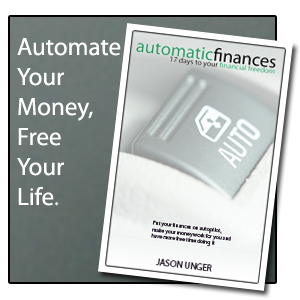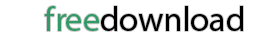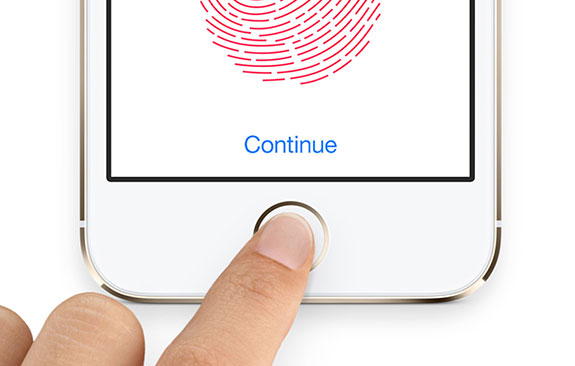
I’ve got a bunch of mobile banking apps on my phone, and I’m starting to make them more work for me, like with daily notifications of my balance and other alerts.
But there’s one thing that’s annoying about almost every single app: logging in.
If you’re smart, your online banking passwords are complex, with a mix of uppercase and lowercase letters, numbers, and symbols. It’s great for security … but incredibly annoying when logging in.
On a desktop or laptop computer, you eventually get used to typing in your passwords on your keyboard, no matter how annoying the passwords are.
But when you’re on your phone or tablet, you’re trying to login using a virtual keyboard that gives you no feedback, doesn’t have all of the keys on one screen, and is really small. It’s not easy to login. It’s a pain in the ass.
Thankfully, some banks have taken notice of this and are making login easier.
The Capital One app takes advantages of my phone’s fingerprint reader to let you login without having to type in a long, complex password. And it’s amazing. It’s the easiest way to access your accounts and not have to worry about fat fingers messing with the login.
We’ve talked before about biometrics as a way of logging in to your bank account as well as for online payments, but this is the first real-world use I’ve had for them, and it’s totally worth it.
I haven’t been a huge Capital One fan, but after they acquired ING Direct (which I did love), my accounts moved to their Capital One 360 line of products. The fingerprint login makes their app so much easier to use. Every bank needs to adopt it for their apps. It makes our lives as consumers that much easier.
If you’re interested, here’s a list of banking apps that support Touch ID, the Apple technology used to read your fingerprint.